




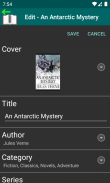


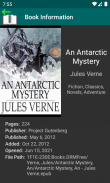
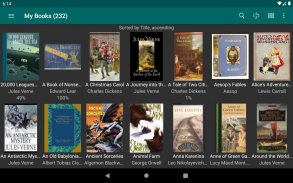
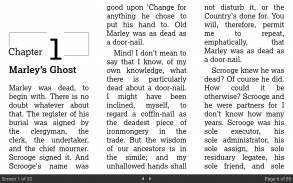
eLibrary Manager Basic

Description of eLibrary Manager Basic
দ্রষ্টব্য : এই অ্যাপ্লিকেশনটি নন-ডিআরএম ইপব বইগুলির সাথে কাজ করে।
ইলিব্রি ম্যানেজার একটি অ্যান্ড্রয়েড অ্যাপ যা আপনাকে আপনার অ্যান্ড্রয়েড ডিভাইসে ইপব বইগুলি পরিচালনা এবং উপভোগ করতে দেয় allows এসডি কার্ডে লোড হওয়া বইয়ের সাথে আপনি অ্যাপটি ব্যবহার করতে পারেন
1)
এসডি কার্ডে ই-বুকগুলি আবিষ্কার করুন এবং সেগুলি আপনার ইলিব্রিতে লোড করুন।
2)
আপনার ই-বুকগুলিতে অন্তর্ভুক্ত মেটাডেটা ব্যবহার করে ইলিব্রি অন্বেষণ করুন।
3) আপনি বইয়ের তথ্য দেখতে, অনুসন্ধান সম্পাদন করতে এবং বাছাই করার জন্য কোন বইয়ের মেটাডেটা বৈশিষ্ট্যটি ব্যবহার করতে চান তা কাস্টমাইজ করুন।
4)
আপনার ইলিব্রিতে অ্যাড-হক অনুসন্ধানগুলি ব্যবহার করে বা সংরক্ষিত বুক তালিকার অনুসন্ধানগুলি সন্ধান করে বইগুলি সন্ধান করুন।
5) তথ্য সজ্জিত রাখতে সহায়তার জন্য বিভিন্ন লেআউট, গোষ্ঠীকরণ এবং বাছাইয়ের বিকল্পগুলির সাথে বইয়ের তালিকা দেখুন।
6)
বিভাগগুলি (ট্যাগ, বইয়ের তাক, বিষয়গুলির সমার্থক) সহ
বিভাগ সহ আপনার ই-বুকের জন্য কার্যত যে কোনও মেটাডেটা সম্পত্তি উপলব্ধ রয়েছে তার আপডেট ক্ষমতা সহ ই-বুক তথ্য পরিচালনা করুন < / i> এবং
সিরিজ সূচক ,
রেটিং (5 টি তারকা পর্যন্ত),
শিরোনাম ,
লেখক ,
বিবরণ এবং আরও অনেক ...
7) আপনার ডিভাইস স্টোরেজের চিত্রগুলি থেকে আপডেট বইটি কভার করে।
8) আপডেট হওয়া বইয়ের তথ্য রফতানি করুন।
9)
ক্যালিবার সঙ্গে কাজ করার জন্য নকশাকৃত, মান এবং কাস্টম
ক্যালিবার উভয় বৈশিষ্ট্যকে সাপোর্ট করে।
10)
ক্যালিবার কনটেন্ট সার্ভার এর মাধ্যমে দূরবর্তী বইগুলি পরিচালনা করুন এবং পড়ুন। দ্রষ্টব্য: এই বৈশিষ্ট্যটির জন্য
ক্যালব্রে ডকুমেন্টস সরবরাহকারী অ্যাপ্লিকেশনটির প্রয়োজন।
ইপব রিডার
ইলিব্রি ম্যানেজার অ্যাপের একটি বৈশিষ্ট্য যা আপনাকে ইপব বইগুলি পড়তে দেয় allows আপনি উপভোগ করতে পারেন কয়েকটি বৈশিষ্ট্য
1) স্ক্রিন পৃষ্ঠাগুলি একবারে একবারে পরিবর্তন করার জন্য অন স্ক্রিন বোতাম বা সোয়াইপ অঙ্গভঙ্গি ব্যবহার করুন বা দ্রুত স্ক্রিন ফ্লিপগুলির জন্য অবিচ্ছিন্ন।
2) ফন্টের আকারগুলি সহজেই পরিবর্তন করতে চিমটি ইন এবং আউট অঙ্গভঙ্গি ব্যবহার করুন।
3) আপনি যে অধ্যায়টি পড়ছেন তার বর্তমান এবং মোট পর্দার সংখ্যা এবং পাশাপাশি পুরো বইয়ের বর্তমান এবং মোট পৃষ্ঠাগুলির সন্ধান করুন।
4) অধ্যায় বা বইয়ের কোনও পৃষ্ঠাতে কোনও পর্দা পান।
5) আপনার প্রিয় ফন্টগুলি যুক্ত করুন।
)) একক বা একাধিক কলামে বই পড়ুন।
)) আপনি যে বইটি পড়ছেন সেখানে পাঠ্য সন্ধান করুন।
8) যখন আপনাকে অন্বেষণ করতে হবে তখন বই অবস্থানের ইতিহাসে নেভিগেট করুন।
9)
আপনি পড়া শেষ করে আবার কোথায় শুরু করেছিলেন সেখান থেকে উঠুন।
10) মার্জিন, লাইনের উচ্চতা, ন্যায়সঙ্গততা, ফন্ট এবং ফন্টের আকার সেট করে বইগুলির ভিজ্যুয়াল উপস্থাপনাটি কাস্টমাইজ করুন।
11) আপনি যে বইটি পড়ছেন তার জন্য মাল্টি-লেভেল সামগ্রীগুলির সারণি অ্যাক্সেস করুন।
12) আপনি যে বইটি পড়ছেন তার একটি সারাংশ দেখুন।
১৩) কনফিগারযোগ্য অভিধান ব্যবহার করে অভিধানের অনুসন্ধান করুন।
14) আপনার অ্যান্ড্রয়েড ডিভাইসটি আপনাকে ই-বুকগুলি পড়তে দিন।
15) আপডেট হওয়া বইয়ের তথ্য রফতানি করুন।
নিম্নলিখিত সুবিধাগুলি উপভোগ করতে পূর্ণ সংস্করণে আপগ্রেড করুন:
2)
[সম্পূর্ণ] বহিরাগত বইয়ের তথ্য ফাইল (ওপিএফ / কভার চিত্র) এর সাথে মার্জড বইয়ের তথ্য আপডেটের সাথে ইপব বইগুলি রফতানি করুন।
3)
[সম্পূর্ণ] নন-ইপব বইগুলি পরিচালনা করুন। দ্রষ্টব্য: বাহ্যিক পাঠক অ্যাপ্লিকেশনগুলির প্রয়োজন।
4)
[সম্পূর্ণ] বাহ্যিক পাঠক অ্যাপ্লিকেশনগুলি চালু করুন।
5)
[সম্পূর্ণ] লেখক, বিভাগ, সিরিজ, বইয়ের তালিকা এবং আরও অনেক কিছু বইয়ের ব্রাউজ করে আপনার গ্রন্থাগারটি অন্বেষণ করতে
বইয়ের তথ্য ব্রাউজার ব্যবহার করুন ।
বিকল্প কভারগুলির জন্য সরবরাহকারীর রেকর্ডগুলি ব্রাউজ করতে
))
[সম্পূর্ণ]
বুক ইনফরমেশন লুকআপ অ্যাড-অন অ্যাপের সাথে একীভূত করুন (আলাদা ফ্রি ডাউনলোড হিসাবে উপলব্ধ) এবং বইয়ের তথ্য।
7)
[সম্পূর্ণ]
ক্যালিবার তে আপডেট হওয়া বইয়ের তথ্য রফতানি করুন। দ্রষ্টব্য: এই বৈশিষ্ট্যের জন্য
ক্যালব্রে ডকুমেন্টস সরবরাহকারী অ্যাপ্লিকেশনটি ব্যবহার করা দরকার।
8)
[সম্পূর্ণ] কাস্টম ইবুক তথ্য বৈশিষ্ট্যগুলি তৈরি এবং পরিচালনা করুন।
9)
[সম্পূর্ণ] বুকমার্ক, নোট এবং হাইলাইটগুলি তৈরি করুন এবং পরিচালনা করুন।
10)
[সম্পূর্ণ] বুকমার্কগুলি, নোটগুলি এবং হাইলাইটগুলি রফতানি করুন।
11)
[সম্পূর্ণ] ডিভাইসের মধ্যে বইয়ের অবস্থানগুলি সুসংগত করুন।
আরও তথ্যের জন্য https://kpwsite.com/?itemSelectionPath=library দেখুন।


























